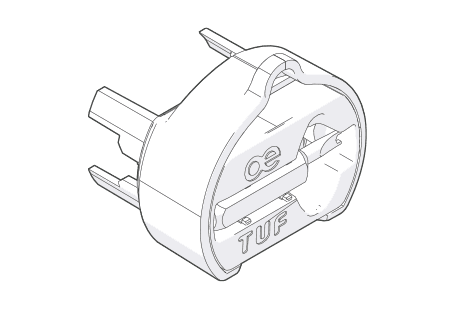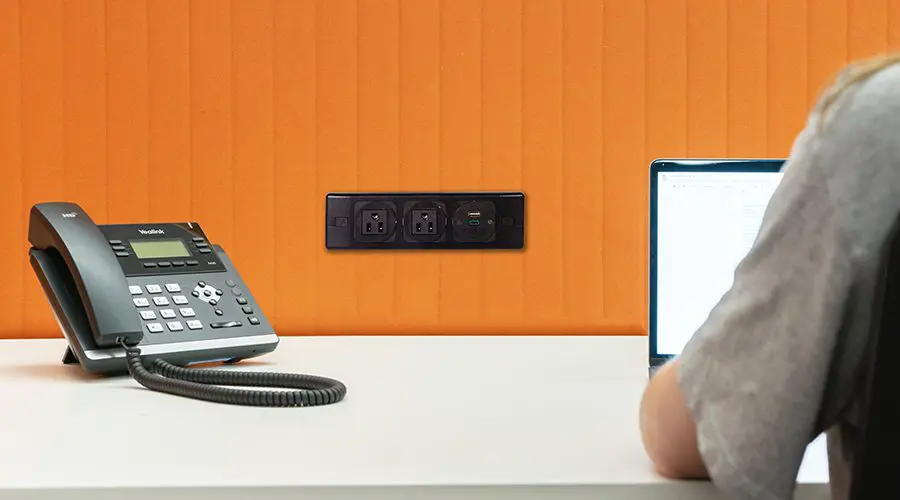How to replace TUF USB charging modules
OE’s TUF-R 42mm USB charging modules can quickly be replaced, in-situ, without the need for an electrician or even turning off the power; or, to keep pace with technology, it can be exchanged for an upgraded TUF solution.
Download our step by step guide or watch the video below…
Watch the video: TUF-R USB Charger Replacement
Replacing TUF-R USB: Step by step guide
TUF replacing tool
Insert ‘snake eye’ bit into the tool
Use tool to unscrew the ‘snake eye’ screws
Lift off the TUF fascia
Insert the second part of the TUF replacing tool into the TUF as shown
Until a click is heard
Pull the TUF cartridge out from the unit
Unwrap and insert the new TUF cartridge
Pay close attention to the orientation of the cartridge to the blue housing
Push the cartridge into the blue housing until a click is heard
Place the TUF fascia back into position
Using the TUF replacing tool and ‘snake eye’ bit, screw the snake eye screws back into place