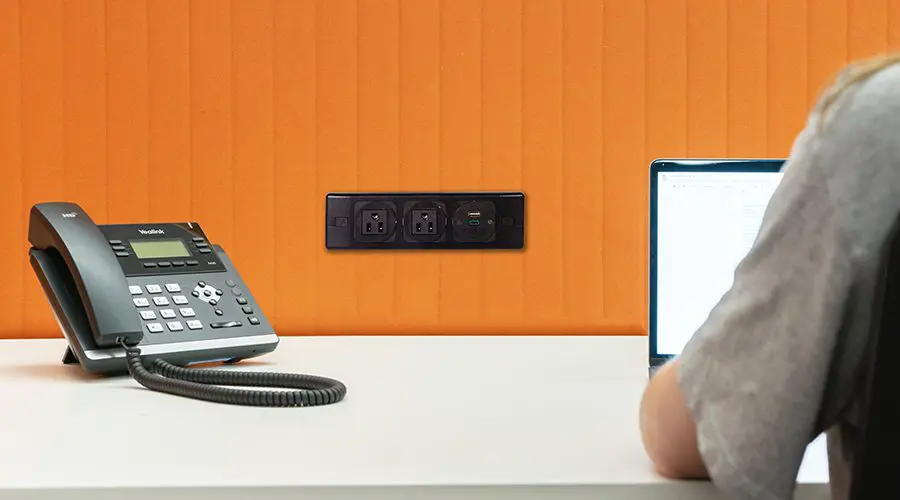How can I check the charge status of a QIKPAC Battery?
The four LEDs provide a visual indication of the battery status.
When the battery is in use: A short press of the orange button gives a 5-second display of charge status with blue LEDs in increments of 20%.
When the battery is charging: The blue LEDs will continually flash to indicate charge status in increments of 20%
If multiple QIKPAC batteries are connected, only one of the QIKPAC batteries needs to be checked and the indication will show the status of all the batteries.
If a red LED shows when the orange button is quickly pressed, there is 20% or less charge remaining. The batteries need to be charged before they shut down, and go to into Sleep Mode.
Do you need more information?
Our expert team are ready to answer anyother questions that you may have.
Looking for something else?
ARC DOT
ARC dot WIRELESS CHARGER Features Fast charge up to 15W also available as 1.65″ canister or QF10 module Quick installation in a Ø1.73″ cutout enquire
CASE STUDY: FOUR SQUARE FURNITURE
CASE STUDY Four Square Furniture The new library design at Long Road sixth form college presented a unique challenge to Four Square Furniture: providing a

PIP2 – PIP3
pip2 and pip3 IN SURFACE POWER UNIT Features • Seamless furniture integration • Available with TUF 25w/HP • Compatible with our modular components inquire now

Case study: Oxford Saïd Business School
CASE STUDY University of Oxford Saïd Business School Saïd business school at the University of Oxford has recently implemented OE’s ANIMATE system in their restaurant,

AIR ATOLL CASE STUDY
CASE STUDY Air Atoll by The Air Atoll battery powered flip top table from Workbench redefines the concept of modern meeting spaces. Designed with reconfigurability

PUSH ME PULL YOU (PMPY)
push me pull you (pmpy) IN SURFACE POWER UNIT Previous Next Features • Configurable with QIKFIT power & data • Add TUF-R HP or 25W USB modules with TUF | PROTECT • Installs