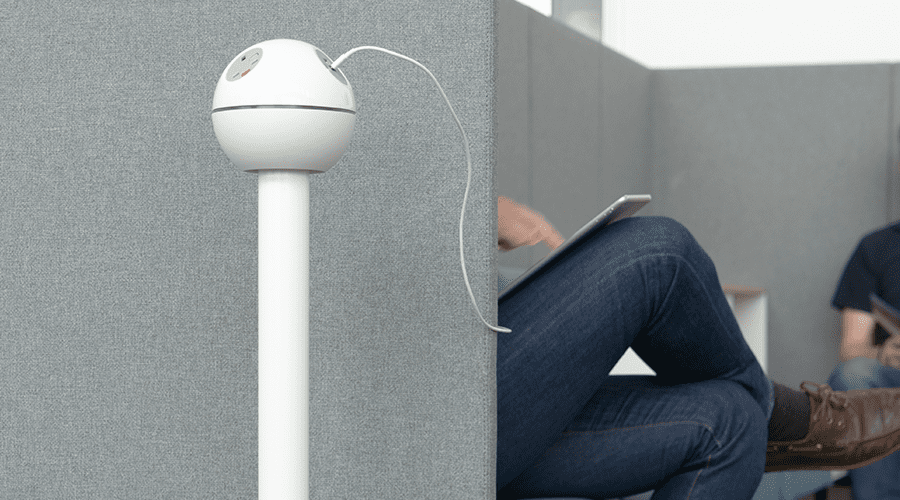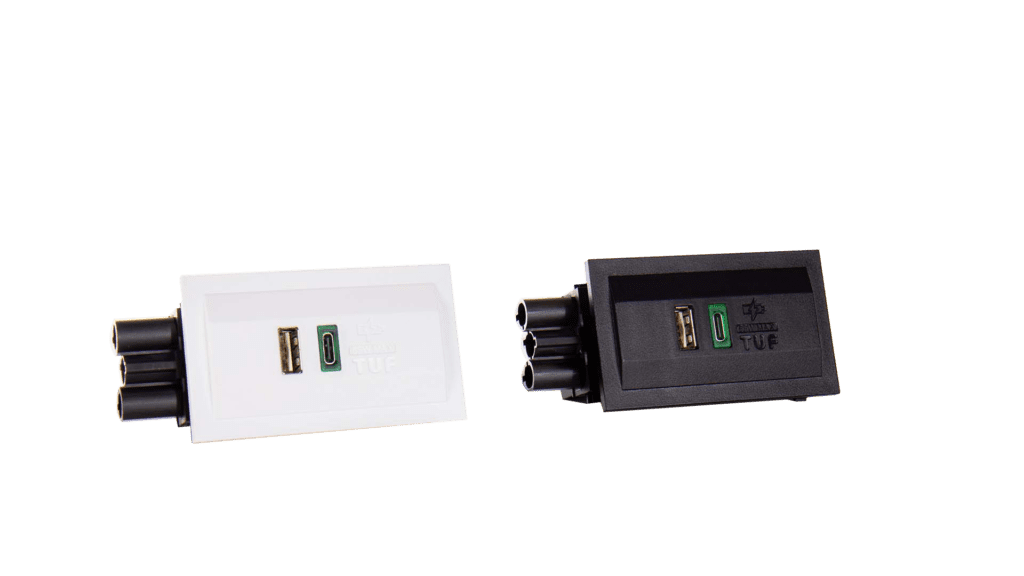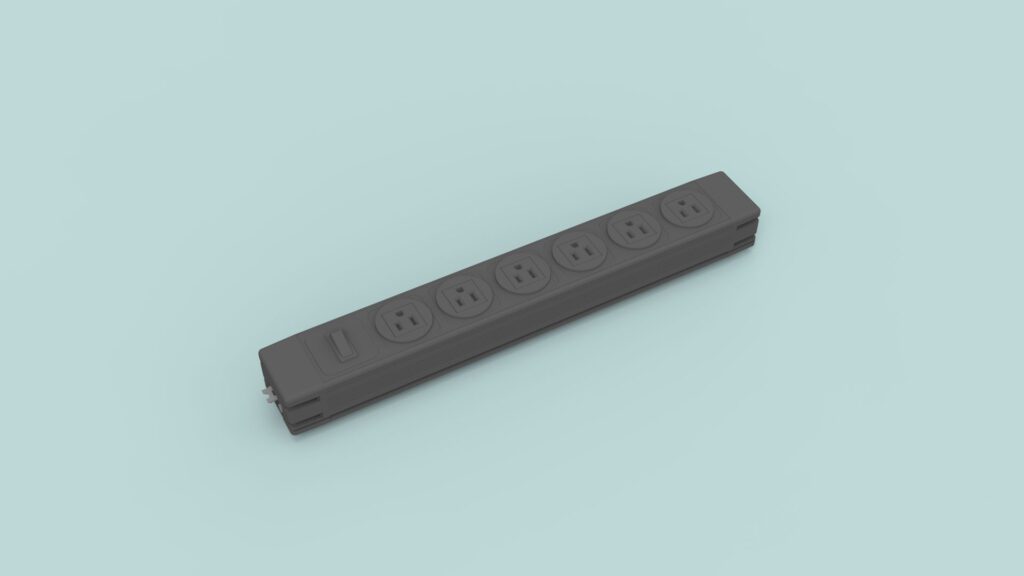Welcome to the Future of Charging
QIKPAC CARRY will keep your devices charged all day long wherever you are.
Scroll down to learn all about your new QIKPAC CARRY
First Things First...
Charge me up!
If your QIKPAC CARRY has just arrived, I will still need to be fully charged.
How to Charge me Up
You should see either a Charger Base or a Charging Cart nearby..
Charger Base

Charging Cart

Simply dock your QIKPAC CARRY onto the charger and it will automatically turn on a begin to charge.
You may need to check your charging cart is plugged in!
SWITCHING ON

Press the orange power button once.
If nothing happens, or it just flashes purple once, it’s not switched on.
Press the power button for 4 seconds and wait for me to wake up.
If 1 or more lights come on, this will tell you how much QIKPAC CARRY is charged.
POWER STATUS



A RED DOT just means your QIKPAC CARRY needs charging.
USB MODULES
Your QIKPAC CARRY will have one of two TUF USB modules:

QF05 TUF-R/HP A+C
Up to 72W combined power
60W via the USB C outlet
12W via the USB A outlet
Replaceable if damaged
TUF|PROTECT included

QF05 TUF-R/HP C+C
Up to 150W combined power
Up to 100W via the USB C outlet
Replaceable if damaged
TUF|PROTECT included
WHAT CAN I CHARGE?
Either TUF USB charger can charge most devices that have a USB Type C or lightning connector input.
This is USB Type C

This includes:
PHONES
LAPTOPS
TABLETS
CAMERAS
DC MONITORS
even
SIT-STAND DESKS
BUT I STILL HAVE QUESTIONS!
That’s OK, new technology can sometimes be a bit of a mystery.
Use one the of the contact lines below to get in touch and speak to one of our friendly support staff.
U.S. sales@oeelectrics.com
1(844)-927-0600
UK: sales@oeelectrics.co.uk
+44 1924 367255
Germany: info@oeelectrics.de
+49 (0)2261 958 3001